Stock of a specific product with the same characteristics in one storage bin, resource, transportation unit (TU), or handling unit (HU). The system manages different batches of a product as different quants.
When you put a product away into an empty storage bin in Extended Warehouse Management (EWM), the system creates a quant in this storage bin. You can increase the quantity of a quant by adding to the existing stock. When you remove the quantity from storage, the system automatically deletes the quant.
The system manages stock data per quant. Stock data includes the following:
- Stock key, such as product number, batch number, and party entitled to dispose
- Stock quantities, such as physical quantity and available quantity
- Stock attributes, such as weight, volume, goods receipt date, and shelf life expiration date
- Serial numbers
Displaying Quants
You can display stock information in the warehouse management monitor under the Stock and Bin node. For more information, see Warehouse Management Monitor.
The system manages quantity differences posted during physical inventory or warehouse task confirmation at warehouse number level. To display quantity differences, on the SAP Easy Access screen, choose Extended Warehouse Management > Physical Inventory > Difference Analyzer. For more information, see Difference Analysis.
Changing Quants
The following documents can change quants:
- A warehouse task changes the location of a quant or a partial quantity of a quant. It does not change the total quantity of a product in the warehouse. A warehouse task also changes quants in a packaging process when you move an unpacked quantity to an HU or you change the content of an HU.
- A goods receipt or a goods issue changes the quantity of a quant. If the quant does not exist yet, the system creates it with the goods receipt posting. If a goods issue is posted for the total quantity of a quant, the quant is deleted.
- A posting change changes the stock key of a quant. It reduces the quantity of the source quant and increases the quantity of the destination quant. It does not change the location of a quant.
You can change the attributes of a physical stock in the warehouse management monitor under the Stock and Bin node. You can also change the quantity and alternative UoM of a quant manually in the monitor under Stock > Physical Stock.
Integration with SAP ERP
If the EWM warehouse number is integrated with an SAP ERP system, the total physical stock of the warehouse number equals the total stock of all plants and storage locations in SAP ERP integrated with the warehouse number. This stock also includes the quantity differences at warehouse level displayed in the Difference Analyzer.
In integration with SAP ERP, EWM communicates all goods movements (goods issues, goods receipts, posting changes) posted in EWM to SAP ERP if they are relevant for the ERP stock.
Example
For example a posting change from a stock type (for example, F1) to another (for example, F2) is communicated to SAP ERP.
Note
A posting change from a normal stock to a delivery-related stock in the picking process is not communicated to SAP ERP. Warehouse tasks are EWM-internal processes and are not communicated to SAP ERP.
To keep the stock in EWM and SAP ERP consistent, it is not possible to post a goods movement in SAP ERP for stock managed by EWM. When you post a goods movement in SAP ERP (transaction MIGO), the system creates a delivery, which is transferred and processed in EWM.
You can compare the total stock of EWM and SAP ERP for each warehouse number and party entitled to dispose on the SAP Easy Access screen by choosing Extended Warehouse Management > Physical Inventory > Periodic Processing > Stock Comparison ERP. For more information, see the documentation of the transaction in the system.
The following table shows how the system maps an EWM stock to an ERP stock:
| Stock Key in EWM | Stock Key in SAP ERP |
| Product number | Material number |
| Batch number | Batch number (or valuation type in case of split-valuated product without batch) |
| Party entitled to dispose | Plant |
| Owner | Plant for company-owned stock Vendor for vendor consignment stock or returnable packaging |
| Stock type | Stock type and storage location |
| Stock usage C and E | Special stock indicator K and M |
| Document type SOS and PJS | Special stock indicator E and Q |
| Document number and item number for sales order stock (SOS) and project stock (PJS) | Sales order number and item (special stock E) or work breakdown structure element (WBS element) (special stock Q) |
| Document category for stocks related to an EWM document | Not managed in SAP ERP |
To change the mapping between the EWM stock key and the SAP ERP stock key, you can use the Business Add-In (BAdI) BAdI: Enhancement of the ERP Stock ID Mapping . You can for example map the party entitled to dispose to an SAP ERP storage location or storage location group instead of an SAP ERP plant. For more information, see Customizing under Extended Warehouse Management > Business Add-Ins (BAdIs) for Extended Warehouse Management > Interfaces > ERP Integration > Goods Movements > ERP Goods Movement Interface > BAdI: Enhancement of the ERP Stock ID Mapping.
You can define own stock types in EWM and map them to an SAP ERP storage location as follows:
- Create a new availability group for the SAP ERP storage location. For more information, see Customizing under Extended Warehouse Management > Goods Receipt Process > Configure Availability Group for Putaway .
- Create a new entry for the SAP ERP storage location and assign it to the new availability group. For more information, see Customizing under Extended Warehouse Management > Interfaces > ERP Integration > Goods Movement > Map Storage Locations from ERP System to EWM.
Create new EWM stock types (for example, for unrestricted-use stock, quality-inspection stock, blocked stock, and returns stock) and assign them to the new availability group. For more information, see Customizing under > Extended Warehouse Management > Master Data > Product > Define Stock Types.
Structure
Quant Identification
A quant identification consists of the following:
- Location key
- A quant exists in a storage bin, a resource, a TU, or a warehouse number. A quant in a storage bin is identified by the warehouse number, storage type, and storage bin. If the storage type is used for production supply, the system determines the production supply area (PSA) from the storage bin in which the product is stored.
- HU identification
- You can manage quants with or without HUs. If you manage quants with handling units, the system uses the HU number to identify a quant.
- Stock key:
-
- Product number
- Batch number if the product is managed by batches or if it is split-valuated without batches
- Party entitled to dispose (for example, SAP ERP plant)
- Owner (for example, SAP ERP plant or vendor)
- Stock type such as unrestricted-use stock or quality-inspection stock. If EWM is integrated with an SAP ERP system, the stock type represents the SAP ERP stock type combined with the SAP ERP storage location.
- Stock usage such as vendor consignment
- Document type, document number, and item number for sales order stock (document type SOS) and project stock (document type PJS)
- Document category for stock related to an EWM document such as an outbound delivery, an inspection document, a warehouse task, or a physical inventory document. Stocks related to a warehouse task or a physical inventory document are quantity differences managed at warehouse number level.
Stock Quantities
The system manages the following quantities of a quant.
- Physical quantityIn addition to the base unit of measure (or the logistics unit of measure for catch-weight products) you can use an alternative unit of measure to display or move the stock. To use different packing levels for a product, you must define packaging specifications.
- The system checks and updates the physical quantity of a quant during the confirmation of a warehouse task or during goods movements. The physical quantity is managed in base unit of measure. In case of catch-weight products it is managed in parallel in logistics unit of measure and in valuation unit of measure.
- Available quantityThe available quantity can be managed together for several quants of a storage bin. Depending on the storage type settings, the available quantity is managed at the following levels:If an available quantity is managed at a different level than the physical quantity (for example, at storage bin level or at product level) but a warehouse task is created at a more specific level (for example, for a specific HU or a batch), the system additionally manages a reserved quantity at the more specific level. When you create a warehouse task, the system checks not only the available quantity but also the reserved quantity.
-
- at bin level (for all HUs containing a quant with the same stock key) or at top-HU level (for all sub-HUs containing a quant with the same stock key)
- at product level (for all batches of the product in the storage bin or HU) or at batch level
- The available quantity of a quant is checked by the system during the creation of warehouse tasks. When a warehouse task is created to pick a quantity from a storage bin, the available quantity of the quant is reduced.
Stock Attributes
The system manages several attributes for a quant:
- Shelf life expiration date (which is the date up to which a product can be retained in storage and be acceptable for use)
- Goods receipt date and time
- Country of origin
- Certificate number
- Inspection type and quality inspection document
- Stock ID (see Stock Identification)
- Weight, volume, and capacity usage
- Consolidation group (see Consolidation Group)
- Document and item number for stock related to an EWM document
- Blocking indicator for physical inventory
- Indicator for batch in restricted-use stock
Note
The stock key is the list of all fields used to identify a quant (for example, product number, batch number, party entitled to dispose).
The stock identification is a 20-digit number used to identify and handle easily a quant in the warehouse.
The system automatically creates a new quant if the quantity posted to a storage bin, resource, TU, or HU has a different stock key, document reference (in case of stock related to an EWM document), stock ID, or quality inspection document reference than the existing quant in the storage bin, resource, TU, or HU.
In the storage type settings, you can forbid addition to existing stock. This prevents the melding of quants with different stock attributes. You can define special rules for addition to existing stock with regard to the goods receipt date, the shelf life expiration date, and the certificate number. For more information, see Customizing under
> Extended Warehouse Management > Master Data > Define Storage Type .
In addition to the stock attributes, you can manage batch attributes such as the best-before date in the batch data. For more information, see Batch Management.
Serial Numbers
EWM can manage serial numbers in stock at quant level or at warehouse number level. For serial numbers managed at quant level, the system keeps as many serial numbers in stock as the physical quantity of a specific quant. If a quant contains 10 pieces, the system manages 10 serial numbers for the quant. You know in which bin, resource, TU, or HU a serial number is stored in the warehouse. For serial numbers managed at warehouse level, the system keeps as many serial numbers in stock as the physical quantity of all quants of a product. You receive no information about the exact location of a serial number in the warehouse. For more information, see Serial Number.
Example
The following figure shows quants of two different products in a storage bin with unpacked quantity (3 pieces (EA)), simple HU (HU 3000), nested HU (HU 4000), and mixed stock (HU 1000).
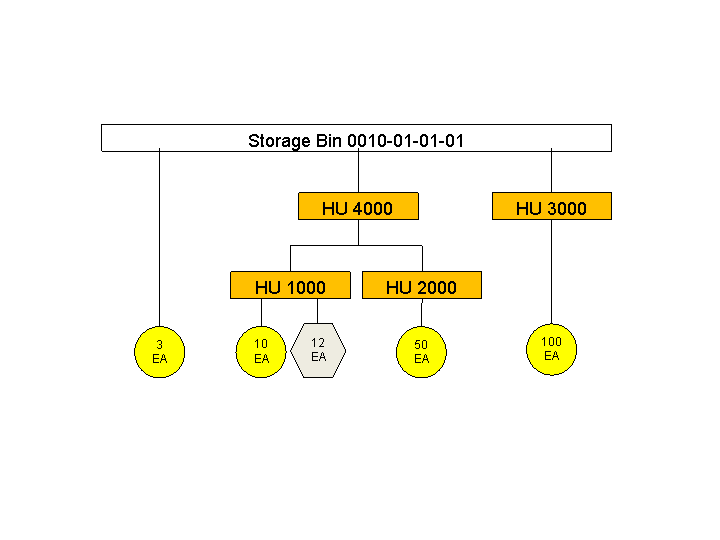
https://help.sap.com/saphelp_ewm900/helpdata/en/4b/c49585921f4c88e10000000a42189e/content.htm?no_cache=true

